💼 Start Your Insurance Application Right With ACORD 125 Form
Acord 125, also known as “Commercial Insurance Application,” is a standardized form used to collect important information about a business applying for commercial insurance coverage. You can download or fill out your application online right from your browser without a signup or fee, making your insurance submission easier and effortless. This form is used along with most Acord forms, such as Acord 126 (General Liability) and Acord 140 (Property). It includes sections for insurance details, past insurance history, business information, personal details, coverages requested, and more.
Get your “Commercial Insurance Application” form right here without a signup or fee.
| Form Number: | ACORD 125 (2016/03) |
| Category | Commercial Lines |
| Last Updated: | March 2016 |
| Page Count: | 04 pages |
| File Format: | PDF, Fillable PDF |
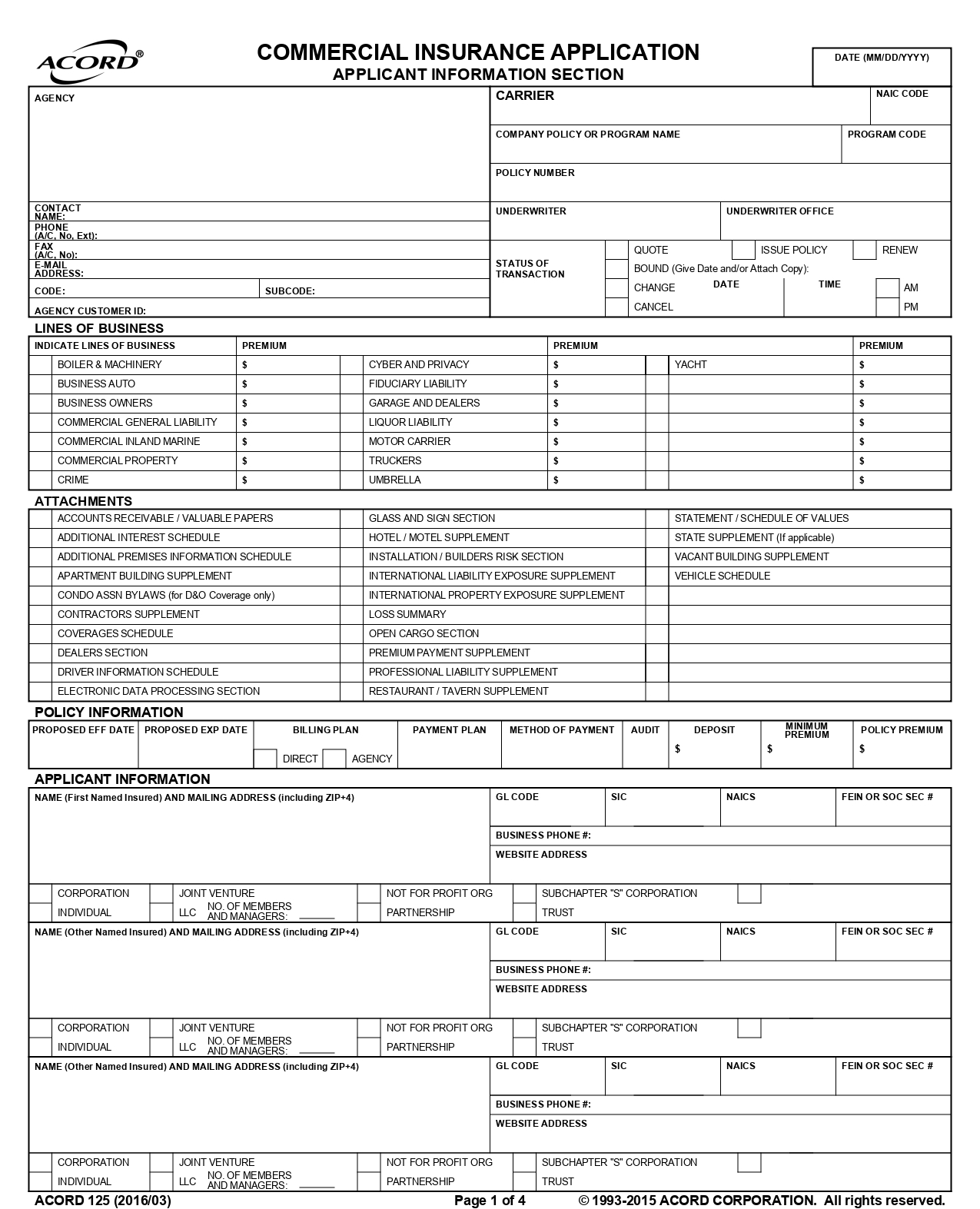
Key Sections Of Acord 125
1. Producer Information
Details about the insurance agent or broker handling your application.
- Agency Customer ID
- Agency/Brokerage Name
- Contact Information
- Producer Code
2. Applicant Information
Essential details about your business entity and structure.
- Legal Business Name
- DBA Names
- Contact Information
- Business Structure
- FEIN/SSN
3. Policy Information
Details about the requested coverage and insurance history.
- Coverage Period
- Billing/Payment Plans
- Prior Carriers
- Coverage Types
4. Business Information
Comprehensive details about your operations and risk factors.
- Business Description
- Years in Business
- Employee Count
- Financial Information
5. Additional Information
Information about additional parties with insurable interests.
- Additional Insureds
- Certificate Requirements
- Lenders/Mortgagees
6. Claims History
Disclosure of prior losses and claims experience.
- Loss Details
- Claim Status
- Amount Information
- Loss Descriptions
Acord 125 Fillable PDF Form
Where and What Industries Use the Fillable Acord 125 Form?
Acord 125 Commercial Insurance Application form is used all over the United States by various businesses that need commercial insurance. It is a standardized commercial insurance application that insurance brokers, agents, and carriers depend on to collect business and personal information before offering coverage. Here are some industries that use the Accord 125 form:
Manufacturing
Manufacturers use heavy-duty machines, warehouses, production lines, employee housing societies, and work with heavy types of equipment. This form is compulsory to apply for insurance coverage.

Retail and E-commerce
Various online stores and retailers use this form to insure their physical products, locations, wearhouses, and customer liability risks. It is also used to request commercial property and general liability policies.

Healthcare
Dental offices, clinics, medical stores, and fitness and wellness centers have different risks. They use an Acord 125 form to apply for insurance policies that protect against liability, patient claims, and property damage.
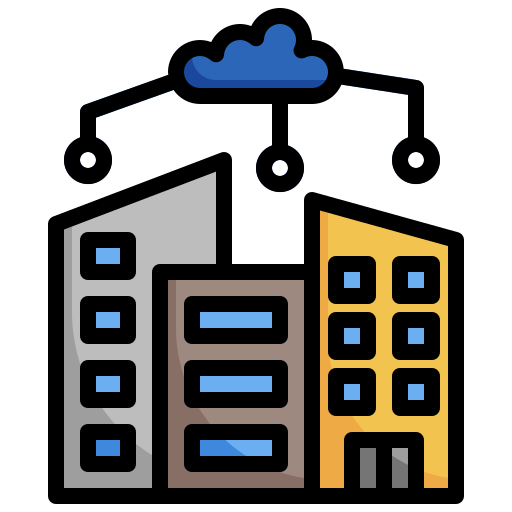
Tech Companies
Software houses, IT consultants and tech startups may need insurance for cybersecurity, data breaches, and business property. The form is necessary for coverage that protects against digital lawsuits or threats.

Real Estate
Property managers, landlords, and real estate firms use Acord 125 fillable PDF form when applying for insurance on apartment complexes, rental spaces, or commercial towers. It includes property values, loss risks, and occupancy details.

Transportation & Logistics
Transportation and logistics companies, along with Acord 127 and 137, use this form for business auto coverage. Whether they are trucking companies or freight operators, they need cargo, commercial auto, and liability coverage.
How to Download the Acord 125 Fillable PDF Form?
1- Look For the Download Button:
Scroll down the page and look for the “Download” button given at the bottom of the form.
2- Output Format:
Acord 125 form is available in PDF format by default. You can choose the desired output format as well. Make sure your device has a PDF reader installed.
3- Start Downloading:
Click the “Download” button to start downloading the form.
4- Open and Save:
Once completed, open the form and save it to your device’s desired location or folder.
